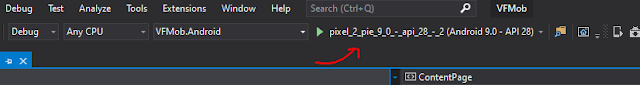Merhaba,
Xamarin.Forms ile ilk mobil uygulamamızı basitçe oluşturalım. VisualStudio 2019 ile yapacağımız uygulama için öncelikle yeni bir Xamarin.Forms C# projesi açıyoruz.
Solution explorer içinde Xamarin.Forms ana klasör yapısı ile birlikte Android ve IOS klasörlerinin de geldiğini göreceksiniz. Biz Xamarin.Forms ana klasörü ile ilgileneceğiz.
Projemizi test etmek için ise yine visual studio ile birlikte gelen emulatörden faydalanacağız.
Öncelikle MainPage.xaml dosyasını açıyoruz ve içine bir adet Button ekleyeceğiz.
<?xml version="1.0" encoding="utf-8" ?>
<ContentPage xmlns="http://xamarin.com/schemas/2014/forms"
xmlns:x="http://schemas.microsoft.com/winfx/2009/xaml"
xmlns:d="http://xamarin.com/schemas/2014/forms/design"
xmlns:mc="http://schemas.openxmlformats.org/markup-compatibility/2006"
mc:Ignorable="d"
x:Class="Mob.MainPage">
<StackLayout>
<Label Text="Test Sayfası!"
HorizontalOptions="Center"
VerticalOptions="CenterAndExpand"
FontSize="Large"/>
<Button Text="Test Et" BackgroundColor="Red" BorderColor="Yellow" TextColor="White" FontSize="Large" Clicked="Test_Et" />
</StackLayout>
</ContentPage>Sonrasında MainPage.xaml.cs dosyasını açarak alttaki kod bloğunu MainPage sınıfı içine ekleyeceğiz. Amacımız her button tıklamada kaç kere tıklandığını hesaplamak.
int count = 0;
void Test_Et(object sender, System.EventArgs e)
{
count++;
((Button)sender).Text = $"{count} defa test edildi.";
}Son durumda MainPage.xaml.cs dosyamız alttaki şekli alıyor.
using System;
using System.Collections.Generic;
using System.ComponentModel;
using System.Linq;
using System.Text;
using System.Threading.Tasks;
using Xamarin.Forms;
namespace Mob
{
[DesignTimeVisible(false)]
public partial class MainPage : ContentPage
{
public MainPage()
{
InitializeComponent();
}
int count = 0;
void Test_Et(object sender, System.EventArgs e)
{
count++;
((Button)sender).Text = $"{count} defa test edildi.";
}
}
}Emulatörümüzü çalıştırdığımızda ilk uygulamamız karşınızda. TEST ET butonuna her basışınızda kaç kere test eildiğini mobil ekranına basacaktır.